Free Listing by Google - Listing local/small business on Google Places
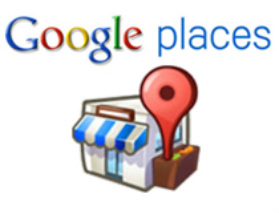
Google dominates search market on PC and also on mobile phone, right now, lots of people are searching business and services on their mobile, in most cases, mobile searches are related to one particular position. People use Google search to get the information they need and Google maps to go to places they want.
Google places is free for business to get yourself listed on Google, which is particularly useful for small business serving local, when people try to find your business on Google, your business phone numbers, address and open times will be provided.
Most small business serve one particular area, listing on Google places is necessary and also easy, as it is free for small business owner.
Following these steps to list or claim your business on Google places.
1. Create Google account
You can use your personal Google account, but it is better to separately register one account for your business, as right now Google is connecting all their services like Google +. To register your business as one separate account can enhance the integral image of your business.
Register new accounts at Google: https://accounts.google.com/NewAccount
2. Create Google Places
Go to : www.google.com/places and login with your business account
Click “Get Started” under “Get your business found on Google” and if your business is listed on Google places already for some reason, you can claim the ownership of the business.
3. Complete business details
The listing will lead to input screen to input business related details:
4. Verify your business
Google requires verification of business to ensure that the listing is held by the real business owner. Verification can be sent by phone by SMS or by mail to your business address, which takes longer for about 1 – 3 weeks.
5. Update and maintain listing
After verification, your business will be listed on Google and you can try to search your listing and double check that all the business details are accurate.
Following actions will help to keep one active business listing and gain insights
Check out places FAQ to make the best of Google places to assist to grow your business.
Google Places application tips
Following are good practice for actual application of Google Places listing:
Google places is free for business to get yourself listed on Google, which is particularly useful for small business serving local, when people try to find your business on Google, your business phone numbers, address and open times will be provided.
Most small business serve one particular area, listing on Google places is necessary and also easy, as it is free for small business owner.
Following these steps to list or claim your business on Google places.
1. Create Google account
You can use your personal Google account, but it is better to separately register one account for your business, as right now Google is connecting all their services like Google +. To register your business as one separate account can enhance the integral image of your business.
Register new accounts at Google: https://accounts.google.com/NewAccount
2. Create Google Places
Go to : www.google.com/places and login with your business account
Click “Get Started” under “Get your business found on Google” and if your business is listed on Google places already for some reason, you can claim the ownership of the business.
3. Complete business details
The listing will lead to input screen to input business related details:
- Business name
- Street address
- Phone number
- Website and email address
- Opening hours
- Short description of your business
- Business category
- Payment options
- Business pictures (up to 10 pictures) and video (up to 5 videos)
- Other additional details
4. Verify your business
Google requires verification of business to ensure that the listing is held by the real business owner. Verification can be sent by phone by SMS or by mail to your business address, which takes longer for about 1 – 3 weeks.
5. Update and maintain listing
After verification, your business will be listed on Google and you can try to search your listing and double check that all the business details are accurate.
Following actions will help to keep one active business listing and gain insights
- Offer coupons/promotions to attract new customers
- Update your business details when changed
- Find insights of your listing, like how many visitors, search impression and words etc.
Check out places FAQ to make the best of Google places to assist to grow your business.
Google Places application tips
Following are good practice for actual application of Google Places listing:
- Reference to area and cities served, list the exact names of region served
- Focus on your own special expertise and make it specific and do not be general
- Use professional images of your business
- Keep your listing active
- Encourage customer to review for your business and service




